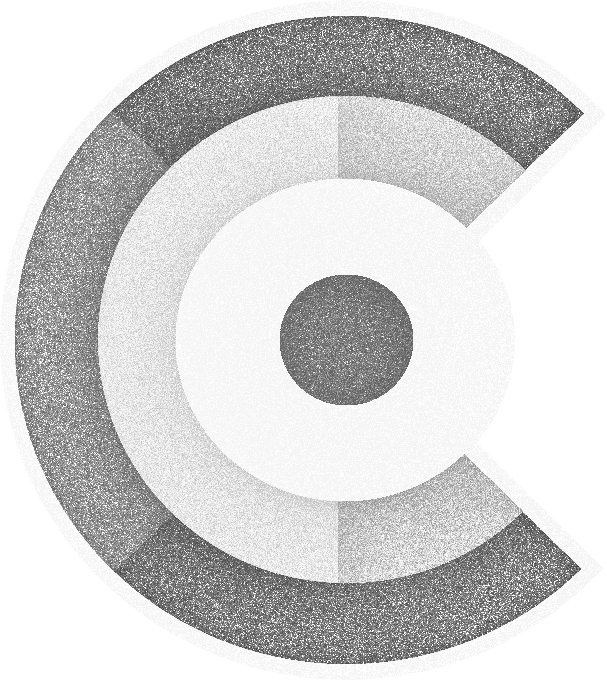PLAYLOAD(1) General Commands Manual
NAME
playload — Peer-to-Peer (P2P) command line transport system for exchanging messages between participating parties (peers) over serial TTY (COM) ports.
SYNOPSIS
| playload | -l [-q ] [-d ] |
| playload | -a [-L <locator> ] [--config <config> ] [ {-p <peers/ports[…]> | --pattern <peers/ports/pattern> [--count <peers/ports/count> ] } ] [-b <peers/ports/baud> ] [--data-bits <peers/ports/dataBits> ] [--stop-bits <peers/ports/stopBits> ] [--parity <peers/ports/parity> ] [--ack <peers/acknowledge/mode> ] [-q ] [-d ] [--force ] |
| playload | -f -s <source>-d <destination>-m <message> [-q ] [-d ] [--force ] |
| playload | --init [--config <config> ] [-q ] |
| playload | -L <locator> --clean [-q ] [-d ] |
| playload | -h | --sysinfo [-q ] |
DESCRIPTION
This manual page documents the playload command: The playload command attaches
-a a peer with a locator -L (integer) to multiple serial (COM) ports --port
or ports identified by a pattern --pattern and a port count --count (having
all ports configured with a baud rate --baud-rate, data bits --data-bits,
stop bits --stop-bits and parity --parity) or forwards -f a message -m
from an already attached and locally running source peer -s to another already
attached destination peer -d. All being configurable --config in a playload.ini
configuration file.
Depending on the executable’s flavor the command might also be named playload-x.y.z.jar, playload-bundle-x86_64-x.y.z.elf, playload-bundle-x86_64-x.y.z.exe, playload-installer-x86_64-x.y.z.msi, playload-launcher-x.y.z.sh, playload-launcher-x86_64-x.y.z.elf, playload-launcher-x86_64-x.y.z.exe, playload-native-x86_64-x.y.z.elf where x.y.z stands for the version of the playload command. The according executable’s name will be referenced to in this manual as playload.
OPTIONS
| --ack <peers/acknowledge/mode>: | The acknowledge mode to use for transmissions: { ON, OFF } |
| --clean: | Clean any temporoary (lock) files. |
| --config <config>: | Specifies the resource (file) to use when loading the configuration. |
| --count <peers/ports/count>: | The number of ports to bind (if omitted, all according ports are bound). |
| --data-bits <peers/ports/dataBits>: | The data bits to use for the TTY (COM) serial port(s) (usually a value of 7 or 8). |
| --force: | Forces execution without user confirmation. |
| --init: | Initialize the configuration (from a template). |
| --parity <peers/ports/parity>: | The parity to use for the TTY (COM) serial port(s): { AUTO, NONE, ODD, EVEN, MARK, SPACE } |
| --pattern <peers/ports/pattern>: | The name pattern for the ports to to bind (“*“=any characters, “?”=one character). |
| --stop-bits <peers/ports/stopBits>: | The stop bits to use for the TTY (COM) serial port(s): { AUTO, ONE, ONE_POINT_FIVE, TWO } |
| --sysinfo: | Shows some system information for debugging purposes. |
| -a --attach: | Attach peer to P2P network. |
| -b --baud <peers/ports/baud>: | The baud rate to use for the TTY (COM) serial port(s). |
| -d --debug: | Enables the debug mode with additional (developer readable) informational output. |
| -d --destination <destination>: | The locator ID of the destination peer. |
| -f --forward: | Forward a request to the P2P network. |
| -h --help: | Shows this help. |
| -l --list: | List all detected TTY (COM) serial ports. |
| -L --locator <locator>: | The locator ID of the peer. |
| -m --message <message>: | The message to be sent. |
| -p --port <peers/ports[…]>: | The COM (serial) port(s) to attach. |
| -q --quiet: | Enables the quiet mode without any informational output. |
| -s --source <source>: | The locator ID of the source peer. |
EXAMPLES
List all available TTY (COM) ports:
- playload -l
Attach peer to P2P network on given ports:
- playload -a -L <locator>-p <peers/ports[…]>
Attach peer to P2P network on specified ports:
- playload -a -L <locator> --pattern <peers/ports/pattern>
Attach peer to P2P network using the given config:
- playload -a --config <config>
Forward data to P2P network:
- playload -s <source>-d <destination> -f -m <message>
Initialize default config file:
- playload --init
Initialize specific config file:
- playload --init --config <config>
Clean the peer’s lock file:
- playload --clean -L <locator>
To show the help text:
- playload -h
To print the system info:
- playload --sysinfo
FILES
The playload.ini configuration file supports the following properties:
- locator=The peer’s locator, e.g.
1 - peers/acknowledge/mode=The communication’s acknowledge mode, e.g.
ON - peers/acknowledge/retryNumber=The number of retires listening for an acknowledge, e.g.
5 - peers/acknowledge/timeoutInMs=The time in milliseconds for each acknowledge retry, e.g.
10000 - peers/reply/retryNumber=In case of a request, the number of retires listening for a reply, e.g.
5 - peers/reply/timeoutInMs=In case of a request, the time in milliseconds for each reply retry, e.g.
10000 - peers/ports/0=The first port to bind, e.g.
ttyUSB0 - peers/ports/1=The second port to bind, e.g.
ttyUSB1 - peers/ports/2=The third port to bind, e.g.
ttyUSB2 - peers/ports/pattern=The name pattern for the ports to to bind (“
*“=any characters, “?“=one character), e.g.ttyUSB* - peers/ports/count=The number of ports to bind (if omitted, all according ports are bound).
- peers/ports/baud=The baud rate to use for the TTY (COM) serial port, e.g.
9600 - peers/ports/stopBits=The stop bits to use for the TTY (COM) serial port, e.g.
AUTO - peers/ports/parity=The parity to use for the TTY (COM) serial port, e.g.
NONE - peers/ports/dataBits=The data bits to use for the TTY (COM) serial port, e.g.
8
The playload.ini configuration file must be located either in the current user’s
working directory, the playload executable’s folder or subfolder settings,
etc or config or the user home’s ~/.config folder or in the /etc folder
(in this precedence).
BUGS
See BitBucket issues at <https://bitbucket.org/funcodez/funcodes-playload/issues>
AUTHOR
Siegfried Steiner steiner@refcodes.org