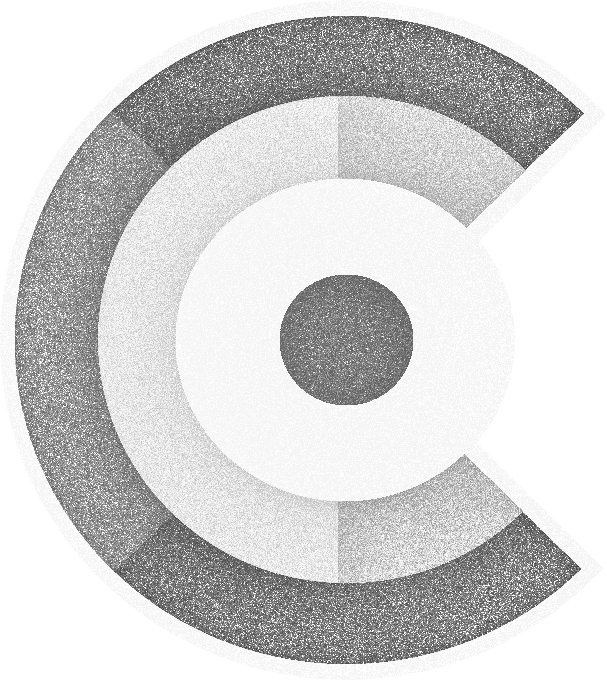PASSGEN(1) General Commands Manual
NAME
passgen — A tool for generating password lists written into a file or printed to <STDOUT> by providing rule expressions.
SYNOPSIS
| passgen | { -e <expression[…]> | [ --min-length <minLength> ] [ --max-length <maxLength> ] [ { --char-set <charSet> | -a <alphabet> } ] } [ -o <outputFile> ] [ -v ] [ --debug ] |
| passgen | -h | --sysinfo [ -v ] |
DESCRIPTION
Please keep in mind that the permutation functionality introduced below is intended for personal data recovery and educational use only! Please respect the privacy of your fellow people!
This manual page documents the passgen command: The passgen command generates
password permutation lists using a given character set --char-set or custom alphabet
--alphabet for passwords of a minimum --min-length and maximum --max-length
length, or by using (multiple)--expression expressions (of colon : separated
sections) in combination defining more complex passwords each as of [minLength-maxLength]:{char(s),char(s),...,char(s)}:"startValue"
with the [minLength-maxLength] section defining the password portion’s minimum
minLength and maximum maxLength lengths, the {char(s),char(s),...,char(s)} section
defining the password portion’s alphabet as of a comma separated list of characters
such as a, b or y or unicode codepoints such as U+03B1, U+03B2 or U+03B3
or character set definitions as of ASCII_SPECIAL or character range
definitions as of [A-F] for all upper case letters from A till F or [7-9]
for the digits 7, 8 and 9 and the (optional) startValue section defining
the password portion’s start value or, if provided as only section, as a constant
representing this password’s portion.
E.g. the expressions --expression [0-1]:{s,S}, --expression "ecret" and
--expression [1-3]:{[0-9]}:"7" together define generating of all passwords
ranging from secret7 till Secret999.
Depending on the executable’s flavor the command might also be named passgen-x.y.z.jar, passgen-bundle-x86_64-x.y.z.elf, passgen-bundle-x86_64-x.y.z.exe, passgen-installer-x86_64-x.y.z.msi, passgen-launcher-x.y.z.sh, passgen-launcher-x86_64-x.y.z.elf, passgen-launcher-x86_64-x.y.z.exe, passgen-native-x86_64-x.y.z.elf where x.y.z stands for the version of the passgen command. The according executable’s name will be referenced to in this manual as passgen.
OPTIONS
| --char-set <charSet>: | The character set to use when generating passwords: { ASCII, ASCII_SPECIAL, ALPHABETIC, UPPER_CASE, LOWER_CASE, ALPHANUMERIC, NUMERIC, ENCODED_AS_NUMBER, BINARY, OCTAL, DECIMAL, HEXADECIMAL, BASE64, BASE64URL, ARABIC_BASE64, QUOTES, WHITE_SPACES, ESCAPE_SEQUENCES, END_OF_LINE, LINE_BREAK_MARKERS, OPENING_BRACES, CLOSING_BRACES, SPACE_MARKERS, REGEX_SPECIAL_CHARS } |
| --debug: | Enables the debug mode with additional (developer readable) informational output. |
| --max-length <maxLength>: | Max password length to generate, a value of -1 denotes an infinite max length (defaults to <-1>). |
| --min-length <minLength>: | Min password length to generate (defaults to <1>). |
| --sysinfo: | Shows some system information for debugging purposes. |
| -a --alphabet <alphabet>: | The alphabet to when generating passwords. |
| -e --expression <exp[…]>: | The expression(s) in combination defining the password each as of “[minLength-maxLength]:{char(s),char(s),…,char(s)}:’startValue’”. e.g. “[3-12]:{A-Z,0-9,ASCII_SPECIAL,U+03B1,U+03B2,U+03B3,a,b,c}:’a10!Y’” (generated password’s min length is 3, max length is 12, valid characters include all upper case letters from ‘A’ to ‘Z’, all digits from ‘0’ to ‘9’, the ASCII_SPECIAL char(s), the letters ‘alpha’, ‘beta’, ‘gamma’ as of the given UTF codepoints as well as the letters ‘a’, ‘b’, ‘c’ and the section’s start value “a10!Y”). Predefined char sets as of: { ASCII, ASCII_SPECIAL, ALPHABETIC, UPPER_CASE, LOWER_CASE, ALPHANUMERIC, NUMERIC, ENCODED_AS_NUMBER, BINARY, OCTAL, DECIMAL, HEXADECIMAL, BASE64, BASE64URL, ARABIC_BASE64, QUOTES, WHITE_SPACES, ESCAPE_SEQUENCES, END_OF_LINE, LINE_BREAK_MARKERS, OPENING_BRACES, CLOSING_BRACES, SPACE_MARKERS, REGEX_SPECIAL_CHARS } |
| -h --help: | Shows this help. |
| -o --output-file <outputFile>: | The output file which to write to. |
| -v --verbose: | Enables the verbose mode with additional (human readable) informational output. |
EXAMPLES
Generate passwords using a char set:
- passgen --char-set <charSet> -v
Generate passwords using a custom alphabet:
- passgen -a <alphabet> -v
Generate passwords [min..max] using a char set:
- passgen --char-set <charSet> --min-length <minLength> --max-length <maxLength> -v
Generate passwords [min..max] using a custom alphabet:
- passgen -a <alphabet> --min-length <minLength> --max-length <maxLength> -v
Generate complex passwords with three expressions:
- passgen -e <expression> -e <expression> -e <expression>
To show the help text:
- passgen -h
To print the system info:
- passgen --sysinfo
BUGS
See BitBucket issues at <https://bitbucket.org/funcodez/funcodes-passgen/issues>
AUTHOR
Siegfried Steiner steiner@refcodes.org