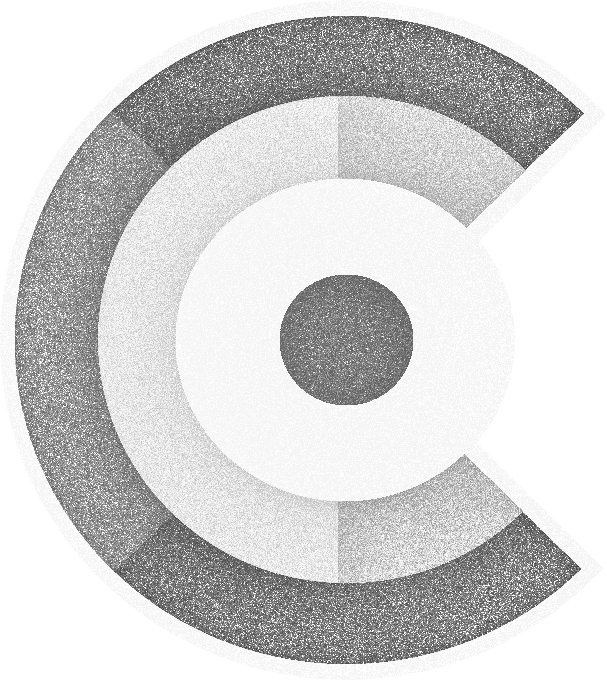flatml(1) General Commands Manual
NAME
flatml — A shell filter flattening markup properties of XML, JSON, YAML, INI or PROPERTIES format to a key/value per line format for easy addressing elements in complex data sets.
SYNOPSIS
| flatml | [ -i <inputFile[…]> ] [ -o <outputFile> ] [ { -f <format> [ -a ] | [ -d <delimiter> ] [ { -k <key> | -p <pattern> | -s } ] [ -n ] } ] [ -t <timeout> ] [ -r ] [ -v ] [ --debug ] |
| flatml | --help | --sysinfo [ -v ] |
DESCRIPTION
This manual page documents the flatml command: The flatml command flattens one
or multiple markup input file(s) --input-file or <STDIN> of formats XML,
JSON or YAML with an optional delimiter --delimiter (defaulting to .)
separating the markup hierarchy into a flat path and writes the flattened properties
back to an output file --output-file or <STDOUT> optionally converting back
the output to a XML, JSON or YAML markup format --format or optionally
sorting --sort the output alphabetically as well as of optionally keeping --no-escape
the output’s <CR> and line feed <LF> characters (being converted by default
to “\r” and “\n” char sequences). In addition a specific value may be retrieved
from the flattened input file(s) --input-file or <STDIN> by specifying the
according flattened key --key or a subset of the flattened input file(s) --input-file
or <STDIN> may be retrieved by specifying the according ANT alike --pattern
with * matching a single path element, ** matching multiple path elements and
? matching a single character.
Depending on the executable’s flavor the command might also be named flatml-x.y.z.jar, flatml-bundle-x86_64-x.y.z.elf, flatml-bundle-x86_64-x.y.z.exe, flatml-installer-x86_64-x.y.z.msi, flatml-launcher-x.y.z.sh, flatml-launcher-x86_64-x.y.z.elf, flatml-launcher-x86_64-x.y.z.exe, flatml-native-x86_64-x.y.z.elf where x.y.z stands for the version of the flatml command. The according executable’s name will be referenced to in this manual as flatml.
OPTIONS
| --debug: | Enables the debug mode with additional (developer readable) informational output. |
| --help: | Shows this help. |
| --sysinfo: | Shows some system information for debugging purposes. |
| -a --array-index: | Adds an index attribute to collection (array) elements when using a format “-f --format <format>” of notation XML. |
| -d --delimiter <delimiter>: | The delimiter to be used when separating the markup hierarchy into a flat path. If omitted, then the dot “.” is used. |
| -f --format <format>: | Specifies the output format instead of flattened properties: { JSON, XML, YAML } |
| -i --input-file <inputFile[…]>: | The input markup (XML, JSON, YAML) file(s) from which to read the values (can be used multiple times to merge multiple files). If omitted, then <STDIN> is used. |
| -k --key <key>: | The key (flattened path) of the value to retrieve. |
| -n --no-escape: | Preserves any carriage return <CR> and line feed <LF> characters (omits escaping them with \r and \n char sequences). |
| -o --output-file <outputFile>: | The (flat) output file to which to write the values, if omitted, then <STDOUT> is used. |
| -p --pattern <pattern>: | The ant like pattern (* matching a single path element, ** matching multiple path elements and ? matching a single character) of the keys (flattened paths) which’s lines to retrieve. |
| -r --remove-envelope: | Removes an XML document’s root element (envelope) when it just serves the purpose of an envelope. |
| -s --sort: | Sorts the keys of the flattened markup. |
| -t --timeout <timeout>: | Specifies the timeout (seconds) to wait for input, a value of -1 disables the dedicated timeout. |
| -v --verbose: | Enables the verbose mode with additional (human readable) informational output. |
EXAMPLES
Flattens markup from <STDIN> to <STDOUT>:
- flatml
Flattens markup from <STDIN> to <STDOUT> with given delimiter:
- flatml -d <delimiter>
Converts markup from <STDIN> to <STDOUT> using given output format:
- flatml -f <format>
Converts markup from <STDIN> to <STDOUT> with given delimiter to output format:
- flatml -d <delimiter> -f <format>
Flattens markup from <STDIN> to output file:
- flatml -o <outputFile>
Flattens markup from <STDIN> to output file with given delimiter:
- flatml -o <outputFile> -d <delimiter>
Flattens markup from <STDIN> to output file using a timeout:
- flatml -o <outputFile> -t <timeout>
Flattens markup from input file to <STDOUT>:
- flatml -i <inputFile>
Flattens markup from input file to <STDOUT> and alphabetically sorts the result:
- flatml -i <inputFile> -s
Flattens markup from input file to <STDOUT> removing an XML root envelope:
- flatml -i <inputFile> -r
Flattens markup from input file to output file:
- flatml -i <inputFile> -o <outputFile>
Flattens and merges markup from multiple(!) input files to <STDOUT>:
- flatml -i <inputFile> -i <inputFile> -i <inputFile>
Flattens and merges markup from multiple(!) input files to output file:
- flatml -i <inputFile> -i <inputFile> -i <inputFile> -o <outputFile>
Prints the value for the given key (flattened path) to <STDOUT>:
- flatml -i <inputFile> -k <key>
Prints the key’s (flattened paths) lines matching the given pattern to <STDOUT>:
- flatml -i <inputFile> -p <pattern>
To show the help text:
- flatml --help
To print the system info:
- flatml --sysinfo
BUGS
See BitBucket issues at <https://bitbucket.org/funcodez/funcodes-flatml/issues>
AUTHOR
Siegfried Steiner steiner@refcodes.org