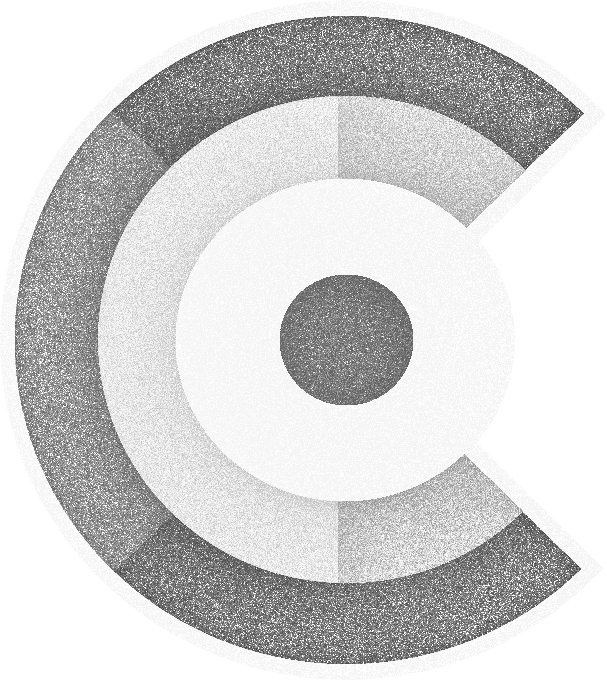WAVES(1) General Commands Manual
NAME
waves — Tool to generate or pipe and filter (sound) waves for audio playback and export.
SYNOPSIS
| waves | -f <frequencyHz> -c <curveFunction> [ -a <amplitude> ] [ -x <xOffset> ] [ -y <yOffset> ] [ -v ] [ { [ -l <lengthSec> ] [ -s <samplingRate> ] [ [ -o <outputFile> ] [ -F <format> ] [ -b <bitsPerSample> ] ] | -m <mixer> [ -o <outputFile> ] [ -F <format> ] [ -b <bitsPerSample> ] } ] |
| waves | -h | --sysinfo |
DESCRIPTION
This manual page documents the waves command: The waves command generates (sound)
waves of a given length --length (seconds) using a curve function --curve-function
and frequency --frequency (Hz) and format --format to a file --output-file
or STDOUT or plays the generated waves to LINE_OUT or mixes --mixer generated
(sound) waves data accordingly piped from STDIN.
Depending on the executable’s flavor the command might also be named waves-x.y.z.jar, waves-bundle-x86_64-x.y.z.elf, waves-bundle-x86_64-x.y.z.exe, waves-installer-x86_64-x.y.z.msi, waves-launcher-x.y.z.sh, waves-launcher-x86_64-x.y.z.elf, waves-launcher-x86_64-x.y.z.exe, waves-native-x86_64-x.y.z.elf where x.y.z stands for the version of the waves command. The according executable’s name will be referenced to in this manual as waves.
OPTIONS
| -a --amplitude <amplitude>: | The (max) amplitude (0..n) to use when generating the values (defaults to 1.0). |
| -b --bits <bitsPerSample>: | The bits/sample to use if supported by the output Format (defaults to HIGH_RES). The bits/sample: { LOW_RES, HIGH_RES } |
| -c --curve-function <curveFunction>: | The function to use when generating the values (defaults to SINE). The function can be one of the following: { SINE, COSINE, TANGENT, SAWTOOTH, SQUARE, TRIANGLE } |
| -F --format <format>: | The output Format to use when writing to an output file (defaults to CSV). The Format can be one of the following: { CSV, WAV, SVG, LINE_OUT } |
| -f --frequency <frequencyHz>: | The frequency (Hz) to use when generating the values. |
| -h --help: | Shows this help. |
| -l --length <lengthSec>: | The length (in seconds) for the generated values (defaults to 1.0 seconds). |
| -m --mixer <mixer>: | The mixer operation to be applied to the data from standard input. The function can be one of the following: { NONE, ADD, SUBSTRACT, MULTIPLY, DIVIDE, AVERAGE } |
| -o --output-file <outputFile>: | The output file (file name) where to write the values to. |
| -s –sampling-rate <samplingRate>: | The sample rate (per second) for the generated values (defaults to 44100 samples/second). |
| --sysinfo: | Shows some system information for debugging purposes. |
| -v --verbose: | Enables the verbose mode with additional (human readable) informational output. |
| -x --x-offset <xOffset>: | The x-offset (integer) on the x-axis for the samples offset to use when generating the values (defaults to 0). |
| -y --y-offset <yOffset>: | The y-offset (floating-point ) on the y-axis for the amplitude to use when generating the values (defaults to 0.0). |
EXAMPLES
Set <format> to LINE_OUT for direct playback:
- waves -c <curveFunction> -l <lengthSec> -f <frequencyHz> -F <format>
Generate waves for further processing:
- waves -c <curveFunction> -f <frequencyHz> -l <lengthSec>
Pipe (|) previous output in here:
- waves -c <curveFunction> -f <frequencyHz> -m <mixer> -F <format>
BUGS
See BitBucket issues at <https://bitbucket.org/funcodez/funcodes-waves/issues>
AUTHOR
Siegfried Steiner steiner@refcodes.org