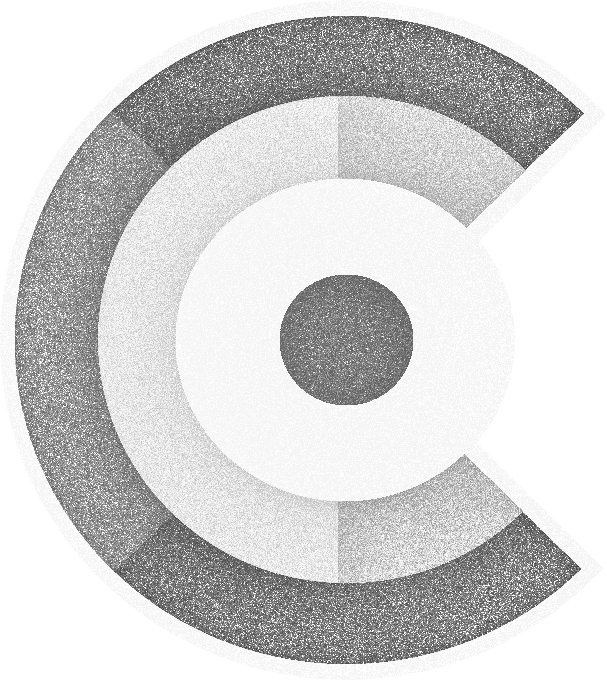AUTOCHAT(1) General Commands Manual
NAME
autochat — ELIZA chatbot (by Joseph Weizenbaum) talking to you via RESTful services and an MS-Teams endpoint or on the console.
SYNOPSIS
| autochat | ∅ | [ -p <port> ] [ -b <basePath> ] [ -q ] [ --config <config> ] [ -d ] |
| autochat | -i [ -l <language> ] [ -q ] [ -d ] |
| autochat | --init [ --config <config> ] [ -q ] |
| autochat | -h | --sysinfo [ -q ] |
DESCRIPTION
This manual page documents the autochat command: The autochat command provides
an ELIZA chatbot as a RESTful service listening on a port --port using a base
path --base-path ready to be attached to a MS-Teams hook or in interactive console
mode --interactive for an auto detected or a given conversational language --language.
All being configurable --config in a autochat.ini configuration.
Depending on the executable’s flavor the command might also be named autochat-x.y.z.jar, autochat-bundle-x86_64-x.y.z.elf, autochat-bundle-x86_64-x.y.z.exe, autochat-installer-x86_64-x.y.z.msi, autochat-launcher-x.y.z.sh, autochat-launcher-x86_64-x.y.z.elf, autochat-launcher-x86_64-x.y.z.exe, autochat-native-x86_64-x.y.z.elf where x.y.z stands for the version of the autochat command. The according executable’s name will be referenced to in this manual as autochat.
OPTIONS
| -b --base-path <basePath>: | The base path on which the RESTful server is serving HTTP requests (defaults to “/”). |
| --config <config>: | Specifies the resource (file) to use when loading the configuration. |
| -d --debug: | Enables the debug mode with additional (developer readable) informational output. |
| -h --help: | Shows this help. |
| -i --interactive: | Start in interactive mode, making ELIZA chat with you on the console. |
| --init: | Initialize the configuration (from a template). |
| -l --language <language>: | Use the according language <{ DEFAULT, DE, EN }> for the interactive mode. |
| -p --port <port>: | The TCP port to be used for the HTTP service. |
| -q --quiet: | Enables the quiet mode without any informational output. |
| --sysinfo: | Shows some system information for debugging purposes. |
| ∅: | Starts with the default configuration. |
EXAMPLES
Start server on another base path:
- autochat -b <basePath>
Start server on another port and base path:
- autochat -p <port> -b <basePath>
Start server in quiet mode:
- autochat -q
Start server using given configuration:
- autochat --config <config>
Start in interactive (repl) mode:
- autochat -i
Start using language in interactive (repl) mode:
- autochat -i -l <language>
Initialize default config file:
- autochat --init
Initialize specific config file:
- autochat --init --config <config>
To show the help text:
- autochat -h
To print the system info:
- autochat --sysinfo
FILES
The autochat.ini configuration file supports the following properties:
- basePath= HTTP base path, e.g.
/autochat - language= The conversation language to use, e.g.
EN - port= The HTTP port which to use, e.g.
8080
The autochat.ini configuration file must be located either in the current user’s
working directory, the autochat executable’s folder or subfolder settings,
etc or config or the user home’s ~/.config folder or in the /etc folder
(in this precedence).
BUGS
See BitBucket issues at <https://bitbucket.org/funcodez/funcodes-autochat/issues>
AUTHOR
Siegfried Steiner steiner@refcodes.org