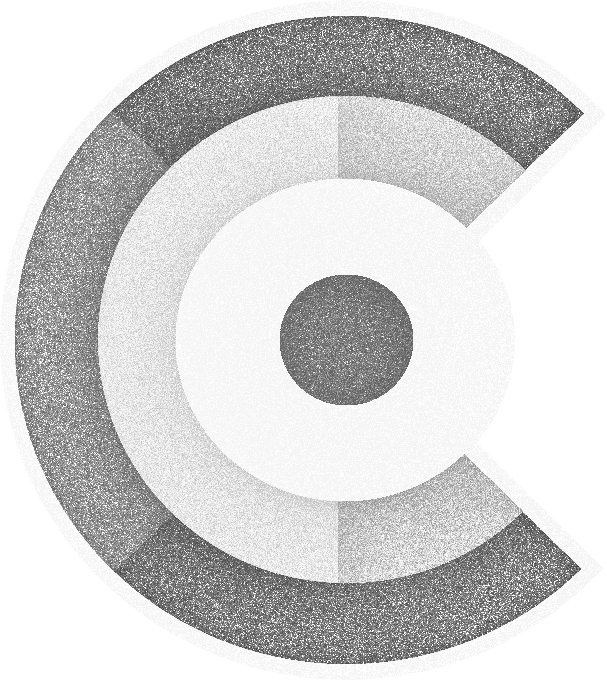ASCART(1) General Commands Manual
NAME
ascart — A command line tool for creating ASCII art (“[ASC]II[ART]”) from plain text or image files.
SYNOPSIS
| ascart | -t <text> [ --font-family <fontFamily> ] [ --font-style <fontStyle> ] [ --color-palette <colorPalette> ] [ --padding <padding> ] [ --border-style <borderStyle> ] [ -o <outputFile> ] [ --line-width <lineWidth> ] [ -v ] [ -d ] |
| ascart | -i <imageFile> [ --ratio <ratioMode> ] [ --color-palette <colorPalette> ] [ --padding <padding> ] [ --border-style <borderStyle> ] [ -o <outputFile> ] [ --line-width <lineWidth> ] [ -v ] [ -d ] |
| ascart | -h | --sysinfo [ -v ] |
DESCRIPTION
This manual page documents the ascart command: The ascart command renders a
text --text using a given font family --font-family and font style --font-style
or an image --image-file with a ratio --ratio applied as ASCII art using a
given color palette --color-palette and a provided line length --line-length
surrounded by a padding --padding and border --border-style to an output
file --output-file or STDOUT.
Depending on the executable’s flavor the command might also be named ascart-x.y.z.jar, ascart-bundle-x86_64-x.y.z.elf, ascart-bundle-x86_64-x.y.z.exe, ascart-installer-x86_64-x.y.z.msi, ascart-launcher-x.y.z.sh, ascart-launcher-x86_64-x.y.z.elf, ascart-launcher-x86_64-x.y.z.exe, ascart-native-x86_64-x.y.z.elf where x.y.z stands for the version of the ascart command. The according executable’s name will be referenced to in this manual as ascart.
OPTIONS
| --border-style <borderStyle>: | The style of the border surrounding the ASCII art: { SINGLE, SINGLE_DASHED, SINGLE_DOUBLE, DOUBLE_SINGLE, DOUBLE, BOLD, HYBRID_BOLD_SINGLE, HYBRID_SINGLE_BOLD, BOLD_HEADER_SINGLE_BODY, SINGLE_HEADER_BOLD_BODY, HYBRID_BOLD_HEADER_SINGLE_BODY, HYBRID_SINGLE_HEADER_BOLD_BODY, HYBRID_DOUBLE_SINGLE, HYBRID_SINGLE_DOUBLE, DOUBLE_BORDER_SINGLE_CONTENT, SINGLE_BORDER_DOUBLE_CONTENT, ASCII, BLANK, SINGLE_BLANK, ASCII_BLANK } |
| --color-palette <colorPalette>: | The color palette (chars) to use for the ASCII art (defaults to <MAX_LEVEL_GRAY>): { MIN_LEVEL_GRAY, NORM_LEVEL_GRAY, MAX_LEVEL_GRAY, HALFTONE_GRAY, MONOCHROME } |
| -d --debug: | Enables the debug mode with additional (developer readable) informational output. |
| --font-family <fontFamily>: | The font family to use for the ASCII art text (defaults to <Dialog>): { DIALOG, DIALOG_INPUT, MONOSPACED, SERIF, SANS_SERIF } |
| --font-style <fontStyle>: | The font style to use for the ASCII art text (defaults to <Plain>): { PLAIN, BOLD, ITALIC, BOLD_ITALIC } |
| -h --help: | Shows this help. |
| -i --image-file <imageFile>: | The image file from which to create the ASCII art from. |
| --line-width <lineWidth>: | The line width to use when creating the ASCII art (defaults to current console’s line width <201>). |
| -o --output-file <outputFile>: | The output file where to write the ASCII art to. |
| --padding <padding>: | The padding width to use when creating the ASCII art (defaults to <0>). |
| --ratio <ratioMode>: | The ratio mode when rendering images (defaults to <CONSOLE>): { NONE, ONE_HALF, TWO_THIRDS, THREE_QUARTERS, CONSOLE } |
| --sysinfo: | Shows some system information for debugging purposes. |
| -t --text <text>: | The text message from which to create the ASCII art from. |
| -v --verbose: | Enables the verbose mode with additional (human readable) informational output. |
EXAMPLES
Render text with current console’s width:
- ascart -t <text>
Render text with given width:
- ascart -t <text> --line-width <lineWidth>
Render text with current console’s width and given border:
- ascart -t <text> --border-style <borderStyle>
Render text with given width and border:
- ascart -t <text> --line-width <lineWidth> --border-style <borderStyle>
Render text with given width, padding and border:
- ascart -t <text> --line-width <lineWidth> --padding <padding> --border-style <borderStyle>
Render text with given font family and font style:
- ascart -t <text> --font-family <fontFamily> --font-style <fontStyle>
Render text with given color palette:
- ascart -t <text> --color-palette <colorPalette>
Render image with current console’s width:
- ascart -i <imageFile>
Render image with given width:
- ascart -i <imageFile> --line-width <lineWidth>
Render image with current console’s width and given border:
- ascart -i <imageFile> --border-style <borderStyle>
Render image with given width, padding and border:
- ascart -i <imageFile> --line-width <lineWidth> --padding <padding> --border-style <borderStyle>
Render image with given width and border:
- ascart -i <imageFile> --line-width <lineWidth> --border-style <borderStyle>
Render image with given color palette:
- ascart -i <imageFile> --color-palette <colorPalette>
Render image with given ration:
- ascart -i <imageFile> --ratio <ratioMode>
To show the help text:
- ascart -h
To print the system info:
- ascart --sysinfo
BUGS
See BitBucket issues at <https://bitbucket.org/funcodez/funcodes-ascart/issues>
AUTHOR
Siegfried Steiner steiner@refcodes.org