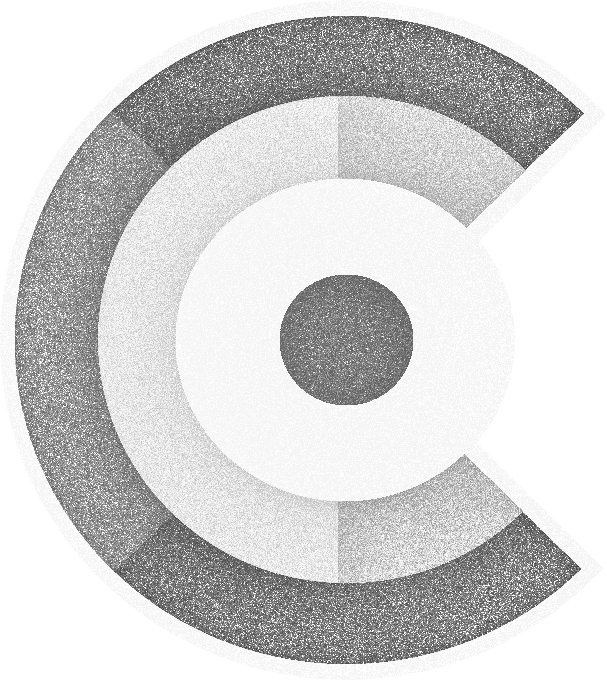PIXGRID(1) General Commands Manual
NAME
pixgrid — Tool for displaying a light bulb matrix rendering configurable scrolling and fading pixmaps (PNG, GIF or JPG)
SYNOPSIS
| pixgrid | ∅ | [ --config <config> ] [ -q ] [ -d ] |
| pixgrid | --init [ --config <config> ] [ -q ] |
| pixgrid | -h | --sysinfo [ -q ] |
DESCRIPTION
This manual page documents the pixgrid command: The pixgrid command simulates
a matrix of light bulbs in a GUI window where the bulbs cannot move but instead
change the color according to the pixmap images configuration MATRIX_SCROLL_MAP_FILENAMES
scrolling through the light bulbs and the pixmap images configuration MATRIX_FADER_MAP_FILENAMES
fading between two scrolling images. Additional configuration properties are provided
to tweak the look and feel of the light matrix as well as the timely behavior of
the fading and scrolling operations. All being configurable --config in a pixgrid.ini
configuration.
Depending on the executable’s flavor the command might also be named pixgrid-x.y.z.jar, pixgrid-bundle-x86_64-x.y.z.elf, pixgrid-bundle-x86_64-x.y.z.exe, pixgrid-installer-x86_64-x.y.z.msi, pixgrid-launcher-x.y.z.sh, pixgrid-launcher-x86_64-x.y.z.elf, pixgrid-launcher-x86_64-x.y.z.exe, pixgrid-native-x86_64-x.y.z.elf where x.y.z stands for the version of the pixgrid command. The according executable’s name will be referenced to in this manual as pixgrid.
OPTIONS
| --config |
Specifies the resource (file) to use when loading the configuration. |
| --init: | Initialize the configuration (from a template). |
| --sysinfo: | Shows some system information for debugging purposes. |
| -d --debug: | Enables the debug mode with additional (developer readable) informational output. |
| -h --help: | Shows this help. |
| -q --quiet: | Enables the quiet mode without any informational output. |
| ∅: | Starts with the default configuration. |
EXAMPLES
Run (with a custom config in reach), be quiet:
- pixgrid -q
Initialize specific config file:
- pixgrid --init --config
To show the help text:
- pixgrid -h
To print the system info:
- pixgrid --sysinfo
FILES
The pixgrid.ini configuration file supports the following properties:
- MATRIX_SCROLL_MAP_FILENAMES= e.g.
scroll-image-1.png,scroll-image-2.gif - MATRIX_FADER_MAP_FILENAMES= e.g.
fader-image-1.png,fader-image-2.gif - MATRIX_WIDTH= Horizontal number of bulbs, e.g.
40 - MATRIX_HEIGHT= Vertical number of bulbs, e.g.
22 - BACKGROUND_COLOR= Color of the background, e.g.
Black,#F5D0E7 - PIXEL_WIDTH= Width of a bulb in pixels, e.g.
14 - PIXEL_HEIGHT= Height of a bulb in pixels, e.g.
14 - PIXEL_SHAPE= e.g.
ELLIPSE,RECTANGLE - PIXEL_BORDER_COLOR= Color of a bulb’s border, e.g.
Gray,#505050 - PIXEL_BORDER_WIDTH= Width of a pixel’s border, e.g.
0.8 - TOP_BORDER= Top border in pixels, e.g.
6 - BOTTOM_BORDER= Bottom border in pixels, e.g.
6 - LEFT_BORDER= Left border in pixels, e.g.
6 - RIGHT_BORDER= Right border in pixels, e.g.
6 - HORIZONTAL_SPACE= Horizontal space in pixels between two bulbs, e.g.
6 - VERTICAL_SPACE= Vertical space in pixels between two bulbs, e.g.
6 - INACTIVE_PIXEL_COLOR= Color of a “non existing” bulb, e.g.
Black,#303030 - MIN_PERPENDICULAR_DISTANCE= Minimum number of bulbs to scroll in one direction, e.g.
75 - MAX_PERPENDICULAR_DISTANCE= Maximum number of bulbs to scroll in one direction, e.g.
150 - MIN_PERPENDICULAR_DELAY= Minimum delay in milliseconds for a scroll step, e.g.
35 - MAX_PERPENDICULAR_DELAY= Maximum delay in milliseconds for a scroll step, e.g.
100 - MIN_DIAGONAL_DISTANCE= Minimum diagonal distance in bulbs, e.g.
25 - MAX_DIAGONAL_DISTANCE= Maximum diagonal distance in bulbs, e.g.
50 - MIN_DIAGONAL_DELAY= Minimum delay in milliseconds for a scroll step, e.g.
35 - MAX_DIAGONAL_DELAY= Maximum delay in milliseconds for a scroll step, e.g.
100 - MIN_DIRECTION_CHANGES= Minimum direction changes for one scroll map, e.g.
5 - MAX_DIRECTION_CHANGES= Maximum direction changes for one scroll map, e.g.
10 - MIN_FADER_MAP_SHOW_TIME= Minimum time in milliseconds to show a fader image, e.g.
1000 - MAX_FADER_MAP_SHOW_TIME= Maximum time in milliseconds to show a fader image, e.g.
3000 - DRAW_PIXEL_PROPABILITY= Probability [0..1] for a bulb to be be shown (random) e.g.
0.15 - DRAW_PIXEL_DELAY= Delay in milliseconds to draw a single bulb, e.g.
1
The pixgrid.ini configuration file must be located either in the current user’s
working directory, the pixgrid executable’s folder or subfolder settings,
etc or config or the user home’s ~/.config folder or in the /etc folder
(in this precedence).
BUGS
See BitBucket issues at <https://bitbucket.org/funcodez/funcodes-pixgrid/issues>
AUTHOR
Siegfried Steiner steiner@refcodes.org